theverge
#HTE

Adobe is developing live-streaming features that are built directly into its Creative Cloud apps, the company announced at its annual Adobe Max creativity conference. A beta version of the feature is currently available to a whitelisted group of users on Adobe Fresco. The feature gives users the option to go live and share a link for anyone online to watch and comment on their streams.
Chief product officer Scott Belsky compared the experience to Twitch but with an educational component that could filter videos for users who want to learn how to use specific tools.
“When you see a live stream of someone in our products, you want to know what tool they’re using — when they use the tool and when they stop using it — almost like a form of…
https://www.theverge.com/2019/11/7/20953322/adobe-creative-cloud-streaming-fresco-twitch
#HTE

Adobe is previewing a bunch of experimental features that could one day come to its apps, including several that use AI to manipulate images and audio.
The features were revealed during Adobe’s Sneaks event last night at the company’s annual Max creativity conference, and this year, the features made heavy use of the Adobe’s Sensei AI platform. Sneaks is where apps like Adobe Fresco and features like content-aware fill were first previewed, so there’s a good chance that some of these tools may appear in a Creative Cloud app near you in the future.
Comedian John Mulaney hosted the event this year and served as a guinea pig for Adobe’s researchers to demonstrate the new features. Among the experiments was a feature called Go Figure, which…
https://www.theverge.com/2019/11/6/20951569/adobe-max-sneaks-project-face-manipulation-about-face-sensei
#HTE

Adobe is previewing a bunch of experimental features that could one day come to its apps, including several that use AI to manipulate images and audio.
The features were revealed during Adobe’s Sneaks event last night at the company’s annual Max creativity conference, and this year, the features made heavy use of the Adobe’s Sensei AI platform. Sneaks is where apps like Adobe Fresco and features like content-aware fill were first previewed, so there’s a good chance that some of these tools may appear in a Creative Cloud app near you in the future.
Comedian John Mulaney hosted the event this year and served as a guinea pig for Adobe’s researchers to demonstrate the new features. Among the experiments was a feature called Go Figure, which…
https://www.theverge.com/2019/11/6/20951569/adobe-max-sneaks-project-face-manipulation-about-face-sensei
#HTE

Facebook’s new corporate logo is, in a word, bland, leading to plenty of goofs across the internet making fun of the uninspiring font that appears both boring and sinisterly corporate at the same time. The latest dunk comes from Twitter CEO Jack Dorsey who posted a tweet mocking the uninspiring design.
Dorsey’s tweet appears to be referencing two oddities of the logo: the “rebranding” of Facebook to an all-caps “FACEBOOK,” and the way Facebook will be using the new text-only logo. Per the announcement, Facebook (the parent company) will be adding the new logo to the various services it owns, like WhatsApp and Instagram, in the form of a “From FACEBOOK” tag at the bottom of various pages to constantly remind users that the corporate…
https://www.theverge.com/tldr/2019/11/5/20949650/twitter-ceo-jack-dorsey-facebook-bland-new-logo-mock-tweet
#HTE

Facebook’s new corporate logo is, in a word, bland, leading to plenty of goofs across the internet making fun of the uninspiring font that appears both boring and sinisterly corporate at the same time. The latest dunk comes from Twitter CEO Jack Dorsey who posted a tweet mocking the uninspiring design.
Dorsey’s tweet appears to be referencing two oddities of the logo: the “rebranding” of Facebook to an all-caps “FACEBOOK,” and the way Facebook will be using the new text-only logo. Per the announcement, Facebook (the parent company) will be adding the new logo to the various services it owns, like WhatsApp and Instagram, in the form of a “From FACEBOOK” tag at the bottom of various pages to constantly remind users that the corporate…
https://www.theverge.com/tldr/2019/11/5/20949650/twitter-ceo-jack-dorsey-facebook-bland-new-logo-mock-tweet
#HTE
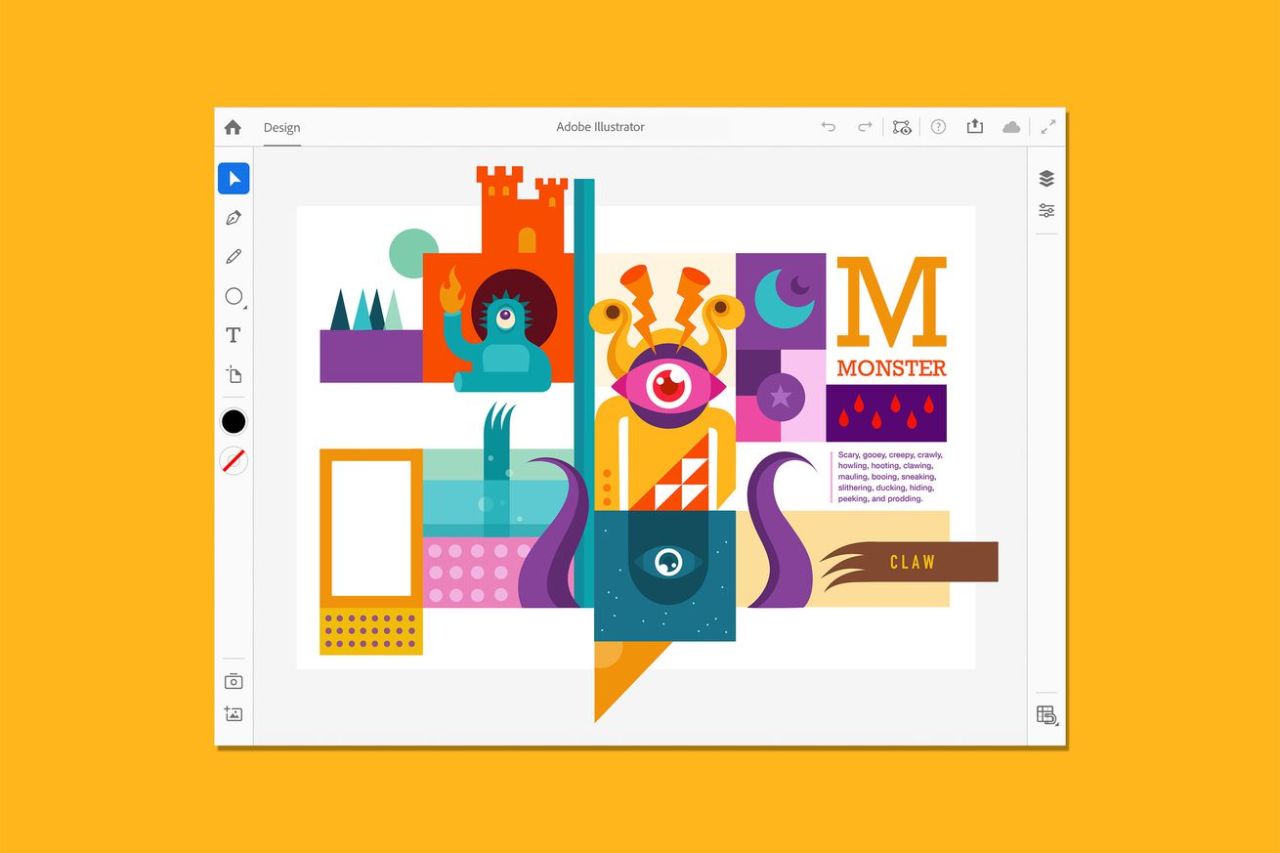
Vector graphics, simplified for the tablet
https://www.theverge.com/2019/11/4/20936995/adobe-illustrator-ipad-apple
#HTE

Adobe is releasing its augmented reality app Aero today at its annual Max conference. The free iOS app lets designers build AR experiences without coding knowledge. Instead, the app makes use of Adobe programs, letting users import 3D files from Dimension and 2D layers from Photoshop and Illustrator to create interactive experiences.
Aero is meant to be intuitive for designers without 3D design experience, letting users build AR scenes inside the app with step-by-step instructions. The app can also be used with third-party software like Maya and C4D. Users can place scalable objects into scenes viewed through their phone or tablet cameras, and add animation triggers that react to touch. Artists can also add interactive experiences by…
https://www.theverge.com/2019/11/4/20938316/adobe-aero-augmented-reality-app-ios
#HTE

Nearly a year after it was first announced, Photoshop for the iPad is finally here. Adobe is unveiling the app at its annual Max design conference today, and it has published a blog post celebrating the launch of version 1.0. The app has been redesigned for the context of a mobile device and includes many of desktop Photoshop’s core tools, particularly around compositing, retouching, and masking. Not everything is here, but Adobe says this first version is just the starting line.
“This is the beginning,” writes Photoshop product manager Pam Clark. “The first version of Photoshop on iPad is focused on … common tasks and workflows that we know will be useful for most Photoshop users.” Adobe is careful to note that more features will be…
https://www.theverge.com/2019/11/4/20937111/adobe-photoshop-ipad-now-available-download-cloud-psd-workflow
#HTE

Adobe XD, the design prototyping software, is introducing a coediting feature in beta today that lets users work with other designers in real time. Coediting allows users to work in the same document in Creative Cloud, so team members can collaborate on projects without doubling up on files.
Users will be able to see when other teammates are working on the document, and see what artboards and objects they’re currently editing. It’s basically like Google Docs for user experience design, and also happens to be the same core feature that Adobe XD competitor Figma is known for, with its Multiplayer editing.
Users can choose to opt in to the feature and enable co-editing on cloud documents,…
https://www.theverge.com/2019/11/4/20938310/adobe-xd-live-editing-collaborative
#HTE

Sébastien Matos has built a fantastic interactive trip through the history of one of the most important UI elements we encounter every day: the scroll bar. He’s recreated, as faithfully as possible, 30 years of scroll bars from some of the top desktop platforms of their day, from Xerox Star to Windows 10.
Take a minute out of your busy day to enjoy the zen of playing with old UI design. Then come back here and read The Verge’s very serious review of scroll bars through history.
Xerox Star: 2/10
Unclear design. Arrows counterintuitively move the scroll bar’s position in the opposite direction.
Lisa OS: 6/10
Clear design, but a bit wide. When dragging, the ghost of the scroll position gives you great interactive feedback.
S…
https://www.theverge.com/2019/11/1/20943552/scroll-bar-visual-history-30-years